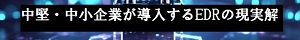Solarisのrtcコマンドとは?:UNIX処方箋
現場ですぐに役立つ知識を欲するあなたに贈る珠玉のTips集。今回は、RTCを利用し時刻を調整するコマンドについての注意点を紹介します。
» 2009年01月19日 08時00分 公開
[ITmedia]
Solarisのcrontabに「rtc」という記載があります(リスト1)。時刻合わせに使えそうなのですが、/usr/sbin/rtcコマンドがありません。これはどのようなものですか?
# The rtc command is run to adjust the real time clock if and when
# daylight savings time changes.
1 2 * * * [ -x /usr/sbin/rtc ] && /usr/sbin/rtc -c > /dev/null 2>&1
リスト1 「crontab -l」から該当部分抜粋
/usr/sbin/rtcは、RTC(Real Time Clock)を利用し時刻を調整するためのコマンドで、これはx86版のみのサポートとなっています。おそらくSPARC版をお使いだと思いますが、crontabに設定があるだけでrtcコマンド自体はシステムにインストールされないため、実際には使用できません。
RTCとは、一般的なPCのマザーボードに搭載されている計時専用チップです。x86版はRTCを使用して1日に1度時刻合わせを実施しています。x86版Solaris 10の場合、RTCの設定は/etc/rtc_configファイルにローカルタイムゾーンとGMT(グリニッジ標準時)からの時間差(秒単位)を表記するという形式になっています(リスト2)。
# This file (/etc/rtc_config) contains information used to manage the
# x86 real time clock hardware. The hardware is kept in
# the machine's local time for compatibility with other x86
# operating systems. This file is read by the kernel at
# boot time. It is set and updated by the /usr/sbin/rtc
# command. The 'zone_info' field designates the local
# time zone. The 'zone_lag' field indicates the number
# of seconds between local time and Greenwich Mean Time.
#
zone_info=Japan
zone_lag=-32400
リスト2 /etc/rtc_configの内容と設定
UNIX関連の悩みなら、「UNIX処方箋」にどうぞ
関連記事
- Solaris用SCSIカードのSCSIイニシエータIDを変更する
- BINDで連番レコードを生成する
- AIXを管理する上でのポイント
- Solaris 9で、Qpopperのログ出力先を指定する
- sudoコマンドを利用し、一般ユーザーにroot権限を部分的に与える
- SolairsでISOイメージをマウントする
- Solarisのリリース番号とは?
- Solaris 10の最小特権機能の利用方法
- RAID 1の再同期の速度を速くする
- Solaris 9上で、TCPを用いて接続記録やアクセス制御を行う
- Solarisマシンにおける/tmpのファイルシステム
- Solaris 9におけるCDの自動マウント
- Basic認証を用いたアクセス制御
- quotaコマンドでファイルシステムの容量制限を行う
- 電源投入時にdiagが実行される設定の解除(ALOMの設定)
- mdbコマンドでSCSIのTagged Command Queueing設定を確認
- tarアーカイブ内から、特定キーワードを含むファイルを指定してリストアする
- /etc/systemファイルの編集に失敗してマシンが起動しない場合の対処法
- Perlを用いた自動FTP転送
- iノード数の変更方法
- Solaris 8以前と9以降のログローテーション設定の違い
- HTTPSサーバを構築する
- SolarisからIPv6ルーターのようにRAを配信する
- Solstice Backup 7.1によるディスクバックアップ
- シェルスクリプトによる特定ファイルのバックアップ
- 9個以上のディスクスライス作成
- bashが起動時に実行するファイル
- acctcomコマンドによる終了ステータスの確認
- 電源制御キーの役割と無効化
- 「load average」によるCPU負荷の確認
- FTP利用でのファイル/ディレクトリの属性変更
- UFS loggingによるエラーと復旧方法
- ALOMにおけるSC用ユーザーの確認とパスワード変更
- PostgreSQLのテーブルデータをファイルへコピーする方法
- sotrussやapptraceによる実行コマンドのトレース
- TCP遅延肯定応答タイマーのタイムアウト値の変更
- 複数のマシンで効率的にシャットダウンする方法
- WWW::MechanizeモジュールによるWebアクセスの自動化
- IPv6アドレスの自動生成による不具合解消法
- キャッシュファイルを利用したNFSマウント
関連リンク
Copyright © ITmedia, Inc. All Rights Reserved.
人気記事ランキング
- 爆売れだった「ノートPC」が早くも旧世代の現実
- HOYAに1000万ドル要求か サイバー犯罪グループの関与を仏メディアが報道
- GoogleやMetaは“やる気なし”? サポート詐欺から自力で身を守る方法
- PAN-OSにCVSS v4.0「10.0」の脆弱性 特定の条件で悪用が可能に
- PHPやRust、Node.jsなどで引数処理の脆弱性を確認 急ぎ対応を
- Appleの生成AI「MM1」は何ができるの? 他のLLMを凌駕する性能とは
- OTセキュリティ関連法改正で何が変わる? 改正のポイントと企業が今やるべきこと
- Google、ゼロデイ攻撃を分析した最新レポートを公開 97件の攻撃から見えたこと
- 約半数の企業は“初期段階” アイデンティティーセキュリティに関する調査が公開
- 生成AIは便利だが“リスクだらけ”? 上手に使いこなすために必要なこと