| ●content_filterを利用した送受信メールのウイルススキャン |
Postfixのcontent_filterを利用した送受信メールのウイルススキャンは,下記のように「configure」時に「--enable-smtp」と「--enable-postfix」オプションを加えてインストールを行う(図2)。初期設定のポートを「10025」からほかのポート番号へ変更したい場合は,「--with-smtp-port=ポート番号」で指定する。「X-Virus-Scanned: by AMaViS perl-11」ヘッダを付加したくない場合は「--disable-x-header」をつける。
図2■送受信時にメールスキャンする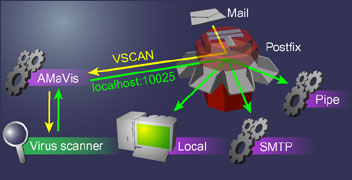 送受信されるメールのウイルススキャンを行うためにcontent_filterを利用する |
|
$ wget http://www.amavis.org/dist/perl/amavis-perl-11.tar.gz (中略) ** Configuration summary for amavis perl-11 2001-04-07: Install amavis as:/usr/sbin/amavis ※Configuration summaryを参照し,Enable SMTP:がyesであることを確認する To accept the above, type "make" PASS: config $ su |
ウイルススキャンのためのディレクトリ設定を行う。「/var」にあるamavisおよびvirusmailsの所有ユーザー,グループをvscanとし,パーミッションを確認しておく。
| # cd /var # chown -R vscan.vscan amavis virusmails # chmod 700 amavis virusmails |
次に「/etc/postfix/」にあるPostfixの設定ファイルmain.cfとmaster.cf の編集を行う。viを起動して,main.cfには
| content_filter = vscan: |
master.cfには
| vscanunix- n n - 10 pipe user=vscan argv=/usr/sbin/amavis ${sender} ${recipient} localhost:10025 inetn-n--smtpd -o content_filter= |
をそれぞれ追加して保存する。そして
| # /usr/postfix/bin/postfix reload |
とし,Postfixを再起動させて変更を反映させれば,送受信メールのウイルススキャンが可能になる。
| 4/5 |
