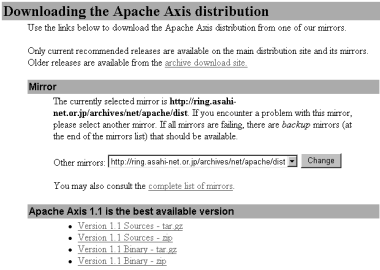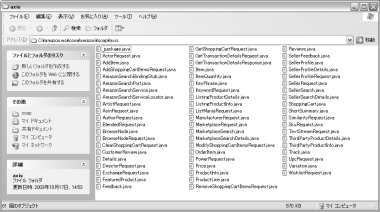|
JAVA Developer 2003年12月号より転載
AxisをインストールしてWebサービスクライアントの作成をはじめます。Webサービスクライアントは、第1段階では通常のJavaアプリケーションを作り、Webサービスにアクセスできることを確認し、第2段階でWebアプリケーションにWebサービスクライアントの機能を実装します。
●Axisのインストール
Axisをダウンロードして、解凍します。公開されているアーカイブは、ソース版とバイナリ版で、どちらもzip形式とtar.gz形式があります。ここではzip形式のソース版(axis-1_1-src.zip)をダウンロードします(このソース版には、バイナリ版の内容も含まれています)。ダウンロードしたaxis-1_1-src.zipをAXIS_HOME(ここではC:\axis-1_1ディレクトリ)に解凍します。
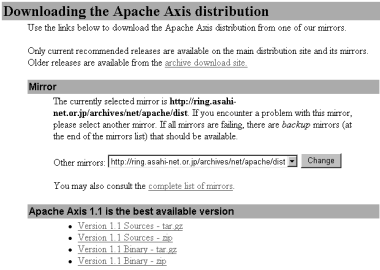
図3-1 http://ws.apache.org/axis/から「1.1 final」をクリックしたAxis 1.1のダウンロード画面
CLASSPATHに、Axisのjarファイル(表3-1)を追加します。これでAxisの準備は整いました。
表3-1 CLASSPATHに追加するAxisのjarファイル
| AXIS_HOME\lib\axis.jar |
| AXIS_HOME\lib\commons-discovery.jar |
| AXIS_HOME\lib\commons-logging.jar |
| AXIS_HOME\lib\jaxrpc.jar |
| AXIS_HOME\lib\log4j-1.2.8.jar |
| AXIS_HOME\lib\saaj.jar |
| AXIS_HOME\lib\wsdl4j.jar |
●WSDL2Javaツールを使う
Axisの便利な機能の1つが、WSDL2Javaツールです。これは、WSDLからJavaのスタブ/スケルトンコードを生成するJavaアプリケーションです。主なオプションを表3-2に示します。
表3-2 WSDL2Javaツールの主なオプション
| -h |
ヘルプ表示 |
| -v |
情報メッセージの表示指定 |
| -s |
サーバーサイド指定。省略時はクライアントスタブを生成 |
| -p <argument> |
パッケージ名指定。指定時はすべてのパッケージ名がオーバーライドされる |
| -o <argument> |
出力先ディレクトリ指定 |
| -d <argument> |
スコープとして"Application"、"Request"、"Session"のいずれかを指定 |
実際に、WSDL2Javaツールを使ってWSDLからスタブコードを生成します。まず作業用ディレクトリとしてWSDL_WORK(ここではC:\amazon.ws)ディレクトリを作成し、AmazonWebServices.wsdlをコピーします。コマンドプロンプトを開き、カレントディレクトリをWSDL_WORKディレクトリに移動して、次のコマンドを実行します。
java org.apache.axis.wsdl.WSDL2Java
-v -p com.amazon.soap.axis AmazonWeb
Services.wsdl
実行が終わると、com\amazon\soap\axisディレクトリが作成され、スタブコード(Javaソース)が生成されます(図3-2)。
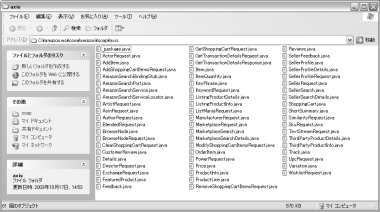
図3-2 WSDL2Javaツールで生成したAmazon Webサービスのスタブコード
●スタブコードを確認
Javaアプリケーションを作る前に生成されたスタブコードを見てみましょう。
まずリスト3-1とリスト3-2の抽象データ型定義です。リスト3-1のProductLine型が、リスト3-2のクラスファイル名になっています。ProductLine型の要素として、xsd:string型のModeがprivate java.lang.String型のmodeに、ProductInfo型がcom.amazon.soap.axis.ProductInfo型のproductInfoにマッピングされていることがわかります。変数名は先頭文字が英小文字に変更されています。
|
リスト3-1 AmazonWebServices.wsdl 抽象データ型定義部(一部抜粋)
|
<wsdl:types>
<xsd:schema xmlns=""
xmlns:xsd="http://www.w3.org/2001/XMLSchema"
targetNamespace="http://soap.amazon.com">
<xsd:complexType name="ProductLineArray">
<xsd:complexContent>
<xsd:restriction base="soapenc:Array">
<xsd:attribute ref="soapenc:arrayType"
wsdl:arrayType="typens:ProductLine[]"/>
</xsd:restriction>
</xsd:complexContent>
</xsd:complexType>
<xsd:complexType name="ProductLine">
<xsd:all>
<xsd:element name="Mode"
type="xsd:string" minOccurs="0"/>
<xsd:element name="ProductInfo"
type="typens:ProductInfo" minOccurs="0"/>
</xsd:all>
</xsd:complexType>
以下,省略
|
|
リスト3-2 ProductLine.java(一部抜粋)
|
/**
* ProductLine.java
*
* This file was auto-generated from WSDL
* by the Apache Axis WSDL2Java emitter.
*/
package com.amazon.soap.axis;
public class ProductLine implements java.io.Serializable {
private java.lang.String mode;
private com.amazon.soap.axis.ProductInfo productInfo;
public ProductLine() {
}
public java.lang.String getMode() {
return mode;
}
public void setMode(java.lang.String mode) {
this.mode = mode;
}
public com.amazon.soap.axis.ProductInfo getProductInfo() {
return productInfo;
}
public void setProductInfo(
com.amazon.soap.axis.ProductInfo productInfo) {
this.productInfo = productInfo;
}
以下,省略
|
リスト3-3とリスト3-4は、Webサービスオペレーション定義に関しては、portType要素のname属性の指定であるAmazonSearchPortがクラスファイル名になっています。operation要素のname属性の属性値がメソッド名となり、入力メッセージがメソッドのパラメータ出力メッセージが戻り値となります。すべてpublicメソッドであり、JavaのプログラムからWebサービスを使用する場合は、これらのメソッドをコールします。
|
リスト3-3 AmazonWebServices.wsdl Webサービスオペレーション定義部(一部抜粋)
|
<portType name="AmazonSearchPort">
<!-- Port for Amazon Web APIs -->
<operation name="KeywordSearchRequest">
<input message="typens:KeywordSearchRequest"/>
<output message="typens:KeywordSearchResponse"/>
</operation>
<operation name="TextStreamSearchRequest">
<input message="typens:TextStreamSearchRequest"/>
<output message="typens:TextStreamSearchResponse"/>
</operation>
<operation name="PowerSearchRequest">
<input message="typens:PowerSearchRequest"/>
<output message="typens:PowerSearchResponse"/>
</operation>
<operation name="BrowseNodeSearchRequest">
<input message="typens:BrowseNodeSearchRequest"/>
<output message="typens:BrowseNodeSearchResponse"/>
</operation>
<operation name="AsinSearchRequest">
<input message="typens:AsinSearchRequest"/>
<output message="typens:AsinSearchResponse"/>
</operation>
以下、省略
|
|
リスト3-4 AmazonSearchPort.java
|
/**
* AmazonSearchPort.java
*
* This file was auto-generated from WSDL
* by the Apache Axis WSDL2Java emitter.
*/
package com.amazon.soap.axis;
public interface AmazonSearchPort extends java.rmi.Remote {
public com.amazon.soap.axis.ProductInfo
keywordSearchRequest(
com.amazon.soap.axis.KeywordRequest
keywordSearchRequest)
throws java.rmi.RemoteException;
public com.amazon.soap.axis.ProductInfo
textStreamSearchRequest(
com.amazon.soap.axis.TextStreamRequest
textStreamSearchRequest)
throws java.rmi.RemoteException;
public com.amazon.soap.axis.ProductInfo
powerSearchRequest(
com.amazon.soap.axis.PowerRequest powerSearchRequest)
throws java.rmi.RemoteException;
public com.amazon.soap.axis.ProductInfo
browseNodeSearchRequest(
com.amazon.soap.axis.BrowseNodeRequest
browseNodeSearchRequest)
throws java.rmi.RemoteException;
public com.amazon.soap.axis.ProductInfo
asinSearchRequest(
com.amazon.soap.axis.AsinRequest asinSearchRequest)
throws java.rmi.RemoteException;
以下、省略
|
リスト3-5とリスト3-6がWebサービス定義です。エンドポイントの実装は覚えておきましょう。
|
リスト3-5 AmazonWebServices.wsdl Webサービス定義部
|
<service name="AmazonSearchService">
<!-- Endpoint for Amazon Web APIs -->
<port name="AmazonSearchPort"
binding="typens:AmazonSearchBinding">
<soap:address location="http://soap.amazon.com/onca/soap3"/>
</port>
</service>
|
|
リスト3-6 AmazonSearchServiceLocator.java
|
/**
* AmazonSearchServiceLocator.java
*
* This file was auto-generated from WSDL
* by the Apache Axis WSDL2Java emitter.
*/
package com.amazon.soap.axis;
public class AmazonSearchServiceLocator
extends org.apache.axis.client.Service
implements com.amazon.soap.axis.AmazonSearchService {
// Use to get a proxy class for AmazonSearchPort
private final java.lang.String AmazonSearchPort_address =
"http://soap.amazon.com/onca/soap3";
public java.lang.String getAmazonSearchPortAddress() {
return AmazonSearchPort_address;
}
// The WSDD service name defaults to the port name.
private java.lang.String AmazonSearchPortWSDDServiceName =
"AmazonSearchPort";
public java.lang.String getAmazonSearchPortWSDDServiceName() {
return AmazonSearchPortWSDDServiceName;
}
public void setAmazonSearchPortWSDDServiceName(
java.lang.String name) {
AmazonSearchPortWSDDServiceName = name;
}
以下、省略
|
関連リンク
 JAVA Developer JAVA Developer
 定期購読のご案内 定期購読のご案内
 バックナンバー販売協力店 バックナンバー販売協力店

|
JAVA Developer 12月号
大特集
UML2.0のすべて
特集2 AS徹底解説
Cosminexus
[特別企画]
・UMLダイヤグラムベースで次世代プログラミング
・OptimalJによるMDA開発の実際
・WSDLの秘密を探る!
・AxisによるWebサービス活用記
|
|