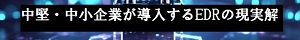Tips記事
» 2001年01月24日 00時00分 UPDATE
カーネルメッセージをsyslogに記録させたい
[木田佳克,ITmedia]
dmesgコマンドなどで確認できるカーネルメッセージは,マシンを再起動すると消えてしまう。以前のエラーログなどを確認したい場合には,syslogに記録させておくのがよいだろう。次の行を,/etc/syslog.confに加えればよい。
kern.warn /var/warnings
|
※Red Hat Linux 6.2の標準設定 /etc/syslog.conf # Log all kernel messages to the console. # Logging much else clutters up the screen. #kern.* /dev/console # Log anything (except mail) of level info or higher. # Don't log private authentication messages! *.info;mail.none;news.none;authpriv.none /var/log /messages # The authpriv file has restricted access. authpriv.* /var/log/secure # Log all the mail messages in one place. mail.* /var/log/maillog #mail.info /var/adm/wrappers # Everybody gets emergency messages, plus log them on another # machine. *.emerg * # Save mail and news errors of level err and higher in a # special file. uucp,news.crit /var/log/spooler # Save boot messages also to boot.log local7.* /var/log/boot.log # # INN # news.=crit /var/log/news/news.crit news.=err /var/log/news/news.err news.notice /var/log/news/news.notice |
ほかにも,メッセージ内容によって記録するログファイルを分けたり,Eメールで通知することも可能だ。
例1:kern.* /var/kernel
例2:kern.crit /dev/console
例3:kern.info;kern.!err /var/adm/kernel-info
syslog.confを編集したら,忘れずにsyslogdデーモンを再起動しておこう。
|
# /etc/rc.d/init.d/syslog restart Shutting down kernel logger: [ OK ] Shutting down system logger: [ OK ] Starting system logger: [ OK ] Starting kernel logger: [ OK ] |
Copyright © ITmedia, Inc. All Rights Reserved.
人気記事ランキング
- 全てのWi-Fiクライアントが影響を受ける可能性 「SSID混乱攻撃」の脅威
- EUのAI法が施行されるとどうなる? GDPR対応を振り返って考える
- 日清食品グループの“やりすぎ”なぐらいのセキュリティ対策――キーパーソンが語る10年の歩み
- 「君が欲しい」と言わせるIT部門の資格 年収アップ、転職のコツも解説
- WinSCPとPuTTYの偽インストーラーに注意 検索エンジンの広告経由で感染を狙う
- VMware、Workstation Pro 17とFusion Pro 13の個人利用を無償化 その狙いを探る
- IBMとMetaが「AI Alliance」を立ち上げ 生成AIの“第三勢力”になるかどうかを考察
- Microsoftの“セキュリティ重要宣言”をどう見る? ユーザーが持つべき視点
- DevOps vs. SecOpsの対立構造がストレスに 企業のクラウドセキュリティ実態
- “ゾンビルーター問題”は企業にとっても無関係の話ではない 対処方法はあるか?