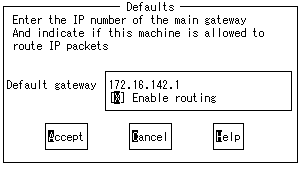IPフォワードを利用したい
» 2000年10月25日 00時00分 公開
[木田佳克,ITmedia]
この記事は会員限定です。会員登録すると全てご覧いただけます。
Linuxマシンを複数のクライアントからのパケットを処理するルータとして利用する場合、IPフォワード機能をオンにする必要がある。IPv4転送とも呼ばれるこの機能を有効にするには、次のような2つの方法がある。共に、/proc/sys/net/ipv4/ip_forwardファイルの内容を「1」=「有効」にするためのものだ。
1.linuxconfで設定する
linuxconfであればGUIで設定が可能だ。「Enable routing」をチェックすればよい
2.proc/に直接書き込む
echo 1>/proc/sys/net/ipv4/ip_forward
上記のコマンドを、rc.localなどの自動実行されるスクリプトファイルに書き込んでおくのが一般的だ
次に、一般的には/etc/sysconfig/networkファイルが参照されるが、Red Hat Linux 6.2では/etc/sysctl.confファイルの設定内容が起動時に参照される。Red Hat Linux 6.2ユーザーであれば、次のように/etc/sysctl.confを編集しよう。
NETWORKING=yes HOSTNAME=xxxxxxxx DOMAINNAME=xxxxxxxxxx GATEWAY=192.168.0.1 GATEWAYDEV=eth0 FORWARD_IPV4=yes ←フォワード設定 TIMESERVERATBOOT=no TIMESERVERTYPE=ntp TIMESERVERHOST=(none) TIMESERVERRESYNC=(none)
一般的には/etc/sysconfig/networkが参照される
# Disables IPv4 packet forwarding net.ipv4.ip_forward = 1 ←フォワード設定 # Enables source route verification # This drops packets that come in over interfaces they shouldn't; # (for example, a machine on an external net claiming to be one on your # local network) net.ipv4.conf.all.rp_filter = 1 # Disables automatic defragmentation # Automatic defragmentation is needed for masquerading and Linux # Virtual Server use; it is not needed otherwise. net.ipv4.ip_always_defrag = 0 # Disables the magic-sysrq key kernel.sysrq = 0 # Disables stop-a on the sparc kernel.stop-a = 0
Red Hat Linux6.2の場合は/etc/sysctl.confが参照される
Copyright © ITmedia, Inc. All Rights Reserved.
SpecialPR
アイティメディアからのお知らせ
人気記事ランキング
- 500万件のWebサーバでGit情報が露出 25万件超で認証情報も漏えい
- Fortinet、管理サーバ製品の重大欠陥を公表 直ちにアップデートを
- 一気読み推奨 セキュリティの専門家が推す信頼の公開資料2選
- 米2強が狙う“AI社員”の普及 Anthropicは「業務代行」、OpenAIは「運用プラットフォーム」
- NTTグループは「AIがSI事業にもたらす影響」をどう見ている? 決算会見から探る
- 住信SBIネット銀行、勘定系システムのクラウド移行にDatadogを採用
- 「SaaSの死」騒動の裏側 早めに知るべき“AIに淘汰されないSaaS”の見極め方
- LINE誘導型「CEO詐欺」が国内で急増中 6000組織以上に攻撃
- ドローンいらず? 飛行動画作成できる「Google Earth Studio」登場
- 2025年、話題となったセキュリティ事故12社の事例に見る「致命的なミス」とは?
あなたにおすすめの記事PR