Tips記事
» 2000年12月06日 00時00分 UPDATE
ApacheのログにWebブラウザの種別やリンク元情報を記録したい
[木田佳克,ITmedia]
IEを始めとするWebブラウザは,「Mozilla/4.0 (compatible; MSIE 5.0; Windows 98)」などのユーザーエージェントコードを持ってアクセスしている。また,どこのページから訪れたかという情報も,Webブラウズしている人が無意識のうちに記録することができる。これらは,インターネット上で配布されているアクセス記録を行うCGIでもおなじみだろう。
アクセス元表示の例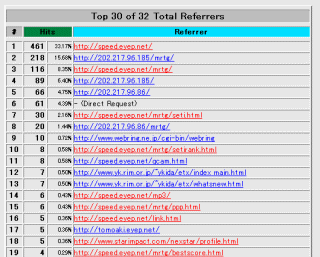
Webalizerでの表示例
ユーザーエージェント表示の例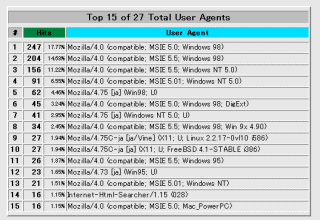
Webalizerでの表示例
Apacheの標準設定では,これらの情報をログに記録しないようになっている。次のように編集をすると記録するように変更が可能だ。
|
# vi /etc/httpd/conf/httpd.conf 〜中略〜 # The location and format of the access logfile (Common Logfile Format). #CustomLog /var/log/httpd/access_log common # If you would like to have agent and referer logfiles, uncomment the CustomLog /var/log/httpd/referer_log referer CustomLog /var/log/httpd/agent_log agent # If you prefer a single logfile with access, agent, and referer information # (Combined Logfile Format) you can use the following directive. CustomLog /var/log/httpd/access_log combined 〜中略〜 |
編集後には,httpdの再起動を忘れずに行おう。
| # /etc/rc.d/init.d/httpd restart |
Copyright © ITmedia, Inc. All Rights Reserved.
SpecialPR
アイティメディアからのお知らせ
人気記事ランキング
- 一気読み推奨 セキュリティの専門家が推す信頼の公開資料2選
- Fortinet、管理サーバ製品の重大欠陥を公表 直ちにアップデートを
- LINE誘導型「CEO詐欺」が国内で急増中 6000組織以上に攻撃
- 「SaaSの死」騒動の裏側 早めに知るべき“AIに淘汰されないSaaS”の見極め方
- 米2強が狙う“AI社員”の普及 Anthropicは「業務代行」、OpenAIは「運用プラットフォーム」
- Claude拡張機能にCVSS10.0の脆弱性 現在も未修正のため注意
- 500万件のWebサーバでGit情報が露出 25万件超で認証情報も漏えい
- ホワイトハッカーが明かす「ランサムウェア対策が破られる理由」と本当に効く防御
- 2026年はAGIが“一部実現” AIの革新を乗りこなすための6つの予測
- 7-Zipの偽Webサイトに注意 PCをプロキシノード化するマルウェア拡散
あなたにおすすめの記事PR
