Tips記事
» 2002年03月06日 00時00分 UPDATE
Red Hat Linux製品版パッケージのダイナフォントを使いたい
[木田佳克,ITmedia]
2002年3月現在,Red Hat Linux 7.2の製品パッケージを購入すると,商用フォントのDynaFont(ダイナフォント)が同梱されている。
このフォントはRPMパッケージで用意されているものの,rpmコマンドのインストールだけではX上で利用することができない。
そこで,インストールから利用できるまでの設定を紹介してみよう。
| # rpm -Uvh /mnt/cdrom/Dynafont/DynaFont-1.0-1.noarch.rpm |
まず最初に上記のようにシステムCD-ROM上のRPMを指定し,次のようにTrueTypeフォントのファイル自体をインストールする。
|
# ls /usr/X11R6/lib/X11/fonts/DynaFont/ DFGotP5.ttfDFGys3.ttfDFHeiA.ttfDFMimP3.ttfDFMrm5.ttffonts.dir DFGotP5.ttiDFGys3.ttiDFHeiA.ttiDFMimP3.ttiDFMrm5.tti |
前述のように,ここまでのインストールだけでは利用することができないため,次のようにXF86Config-4ファイル内の黄色文字行を編集する必要がある(XFree86 4.0の例)。
|
# vi /etc/X11/XF86Config-4 .....中略...... Section "Files" # The location of the RGB database.Note, this is the name of the # file minus the extension (like ".txt" or ".db").There is normally # no need to change the default. RgbPath "/usr/X11R6/lib/X11/rgb" # Multiple FontPath entries are allowed (they are concatenated together) # By default, Red Hat 6.0 and later now use a font server independent of # the X server to render fonts. FontPath "unix/:7100" FontPath "/usr/X11R6/lib/X11/fonts/DynaFont" EndSection Section "Module" Load"GLcore" Load"dbe" Load"extmod" Load "fbdevhw" Load "pex5" Load "dri" Load"glx" Load"pex5" Load"record" Load"xie" Load "xtt" EndSection ....以下略.... |
変更後はX Windowを再起動すれば,次のようにダイナフォントが利用できるようになっているはずだ。
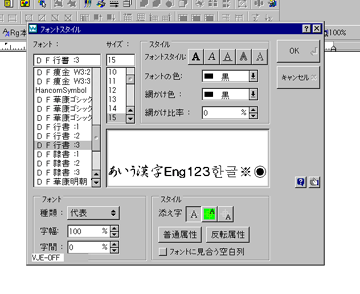
このようにX上でダイナフォントが利用できるようになる(Do Office 2パッケージに含まれる「ハンコムワード5.5」上の使用例)
Copyright © ITmedia, Inc. All Rights Reserved.
SpecialPR
アイティメディアからのお知らせ
人気記事ランキング
- ホワイトハッカーが明かす「ランサムウェア対策が破られる理由」と本当に効く防御
- ドローンいらず? 飛行動画作成できる「Google Earth Studio」登場
- 7-Zipの偽Webサイトに注意 PCをプロキシノード化するマルウェア拡散
- Claude拡張機能にCVSS10.0の脆弱性 現在も未修正のため注意
- 一気読み推奨 セキュリティの専門家が推す信頼の公開資料2選
- 「SaaSの死」騒動の裏側 早めに知るべき“AIに淘汰されないSaaS”の見極め方
- NTTグループは「AIがSI事業にもたらす影響」をどう見ている? 決算会見から探る
- 米2強が狙う“AI社員”の普及 Anthropicは「業務代行」、OpenAIは「運用プラットフォーム」
- 2026年はAGIが“一部実現” AIの革新を乗りこなすための6つの予測
- 500万件のWebサーバでGit情報が露出 25万件超で認証情報も漏えい
あなたにおすすめの記事PR
