Tips記事
» 2002年07月17日 00時00分 UPDATE
Astec-Xなどでrexecプロトコル接続ができない
[木田佳克,ITmedia]
Windows版Xサーバソフト「Astec-X」などのサーバ外からXを利用する場合には、rexecプロトコルを利用してサーバと通信を行う必要がある。
Red Hat Linux 7.x以降では、スーパーデーモンにxinetdが採用されており、標準設定ではrexecが許可されていないのだ。次のように設定変更を行えばよい。
# vi /etc/xinetd.d/rexec
# default: off
# description: Rexecd is the server for the rexec(3) routine. The server \
# provides remote execution facilities with authentication based \
# on user names and passwords.
service exec
{
disable = no
socket_type = stream
wait = no
user = root
log_on_success += USERID
log_on_failure += USERID
server = /usr/sbin/in.rexecd
}
|
フォントサイズを 大きくする / 小さくする(※Internet Explorer4.0以上)
変更後は次のようにxinetdの再起動を行う。
| # /etc/rc.d/init.d/xinetd restart |
タイトルにあるAstec-Xでの設定も挙げておこう。まず最初にxtermのパスを調べる。
| # which xterm /usr/bin/X11/xterm |
次に、Astec-Xのコントロールパネル設定を確認しよう。「REXEC」を使用するのオプションを選択後、上記結果から「/usr/bin/X11/xterm -display %d」などと記述するのがポイントだ。
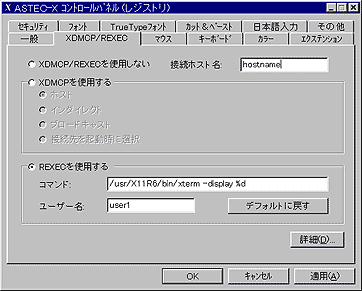
Copyright © ITmedia, Inc. All Rights Reserved.
SpecialPR
アイティメディアからのお知らせ
人気記事ランキング
- Claude拡張機能にCVSS10.0の脆弱性 現在も未修正のため注意
- ホワイトハッカーが明かす「ランサムウェア対策が破られる理由」と本当に効く防御
- 7-Zipの偽Webサイトに注意 PCをプロキシノード化するマルウェア拡散
- 2026年はAGIが“一部実現” AIの革新を乗りこなすための6つの予測
- 一気読み推奨 セキュリティの専門家が推す信頼の公開資料2選
- 「SaaSの死」騒動の裏側 早めに知るべき“AIに淘汰されないSaaS”の見極め方
- 米2強が狙う“AI社員”の普及 Anthropicは「業務代行」、OpenAIは「運用プラットフォーム」
- Fortinet、管理サーバ製品の重大欠陥を公表 直ちにアップデートを
- NTTグループは「AIがSI事業にもたらす影響」をどう見ている? 決算会見から探る
- LINE誘導型「CEO詐欺」が国内で急増中 6000組織以上に攻撃
あなたにおすすめの記事PR
